Deploy on Heroku
You can find an example repository at GitHub and demo app running on Heroku.
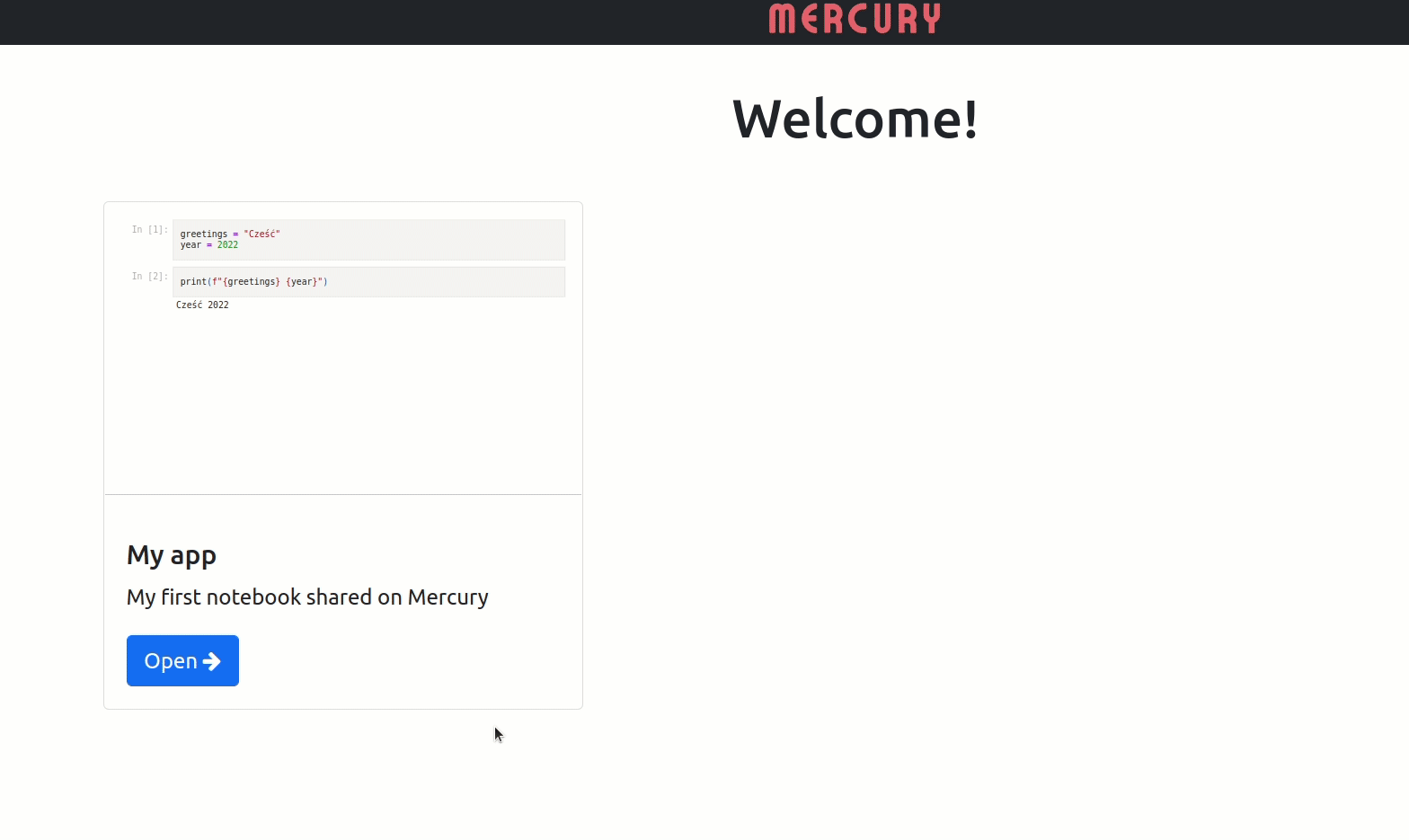
Setup GitHub repository¶
Please create a new GitHub repository for your project and clone it to your machine.
git clone git@github.com:pplonski/mercury-simple-demo.git
Setup Heroku account and CLI¶
In this guide, we assume that you have a Heroku account and Heroku CLI.
In this guide, we will use free dyno.
Please go to your project's directory and login to Heroku:
heroku login
Then, please create a new Heroku app:
heroku create mercury-simple-demo
You can also run heroku create and the Heroku service will create some random name for you. You can open your web app by running:
heroku open
Prepare the notebook¶
The first step is to install Mercury:
pip install -U mljar-mercury
Please create the requirements.txt file and add there the mljar-mercury package and all packages needed by your notebooks (you can add several notebooks to Mercury).
The next step is to create a YAML config in your notebook (docs about YAML construction). Use the following command to run the app in the Mercury:
mercury watch <path_to_your_notebook>
The Mercury is running locally at http://127.0.0.1:8000.
Deploy to Heroku¶
Before deployment, we will need to create Procfile that will tell Heroku how to run Mercury. It will have one line:
web: mercury run 0.0.0.0:$PORT
In the Procfile we start the Mercury worker in the background and serve Django. Please add the Procfile to the GitHub repository:
git add Procfile
git commit -am "add heroku procfile"
git push
We are ready to deploy to Heroku. It can be done with:
git push heroku main
After that, you should be able to see the Mercury running your notebooks as apps. :)
Update notebook¶
If you want to update something, just edit your notebook and save it. Then commit updates to the git and you can deploy to Heroku again.
# after updates
git commit -am "save my important changes"
# push to GitHub
git push
# deploy to Heroku
git push heroku main