Deploy on Hugging Face Spaces
You can deploy notebooks with Mercury on Hugging Face Spaces (HF Spaces).
Create a new Space¶
Please create a new Space by filling the form at https://huggingface.co/new-space. As app type please select the Gradio. There is no official integration (yet!) of Mercury on HF Spaces.
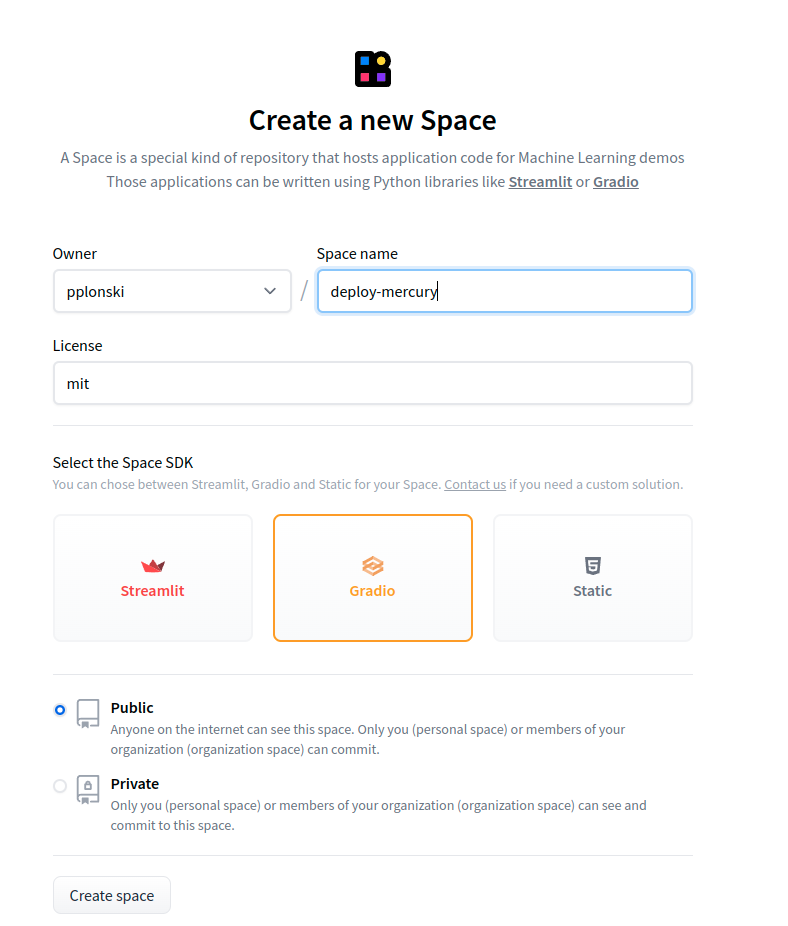
The Space that I'm using in this tutorial is available at the address https://huggingface.co/spaces/pplonski/deploy-mercury.
Add requirements.txt¶
Please create (Add file -> Create a new file) or upload (Add file -> Upload file) a new file requirements.txt. Please add there all required packages. I will add there mljar-mercury package as a requirement.
mljar-mercury
Create app.py file¶
You will need to add two files to run the Mercury. The first file is the app.py file that will start the Mercury server.
import os
from dotenv import load_dotenv
from subprocess import Popen
load_dotenv()
command = ["mercury", "run", f"0.0.0.0:{os.environ.get('PORT', 7860)}"]
worker = Popen(command)
worker.wait()
The file app.py can be added at HF Space website (Add file -> Create a new file) or uploaded (Add file -> Upload file). The Add file button is available at Files and versions tab.
Upload the notebook¶
Please upload the notebook with Mercury YAML configuration in the first RAM cell. It can be done with Add file -> Upload file. The file that I upload is called demo.ipynb and is simple notebook that display greetings.
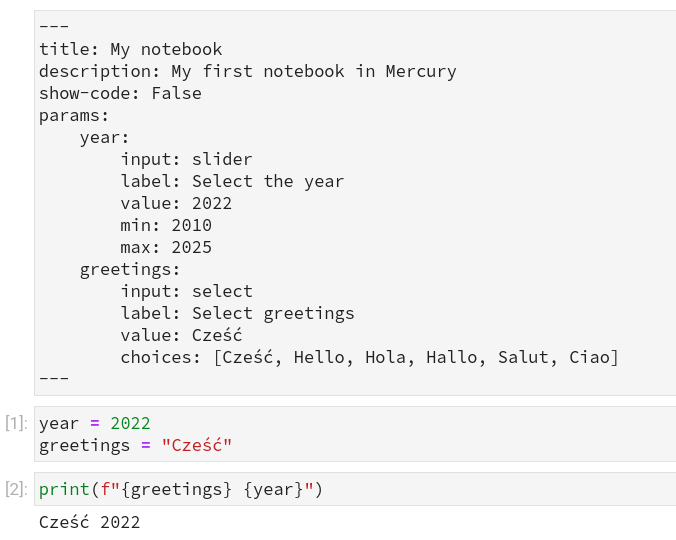
Running the app¶
After successfull build, you should be able to click App on the top left corner. The application should be ready to use.
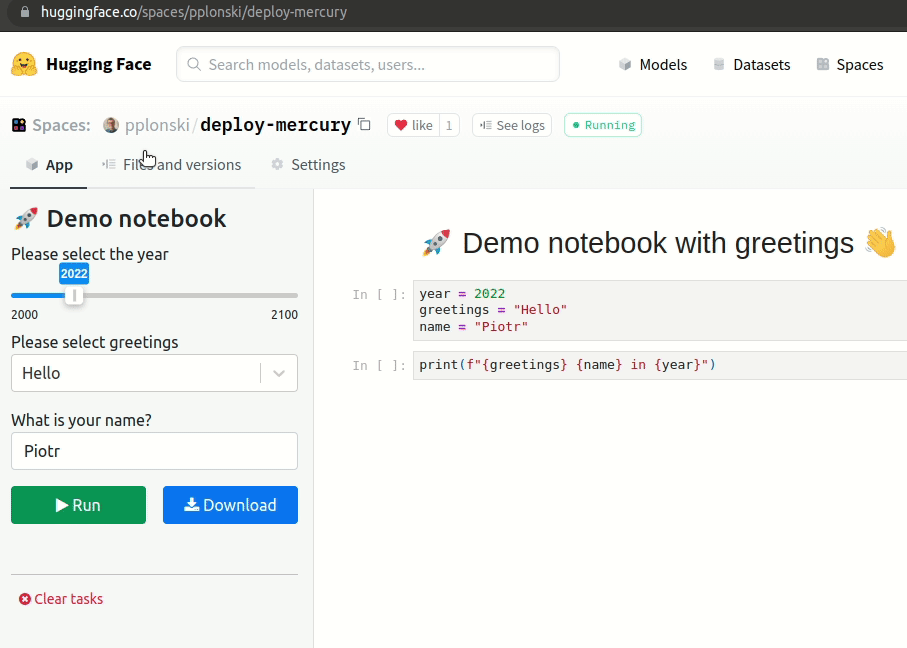
The interesting thing is that you can run standalone web app from HF. Just need to define new URL with your username and space.
My space link is: https://huggingface.co/spaces/pplonski/deploy-mercury based on my username (pplonski) and Space name (deploy-mercury) I construct the link: https://pplonski-deploy-mercury.hf.space. This link can be used for example for embedding notebooks on the website like below:
The code to create embedded notebook:
<iframe
src="https://pplonski-deploy-mercury.hf.space/app/1"
height="700px"
width="1200px"
style="border: 1px solid #aaa">
</iframe>