Welcome Message
There is an option to set a custom welcome message (instead of Welcome! in the home view). Like in the example screenshot below.
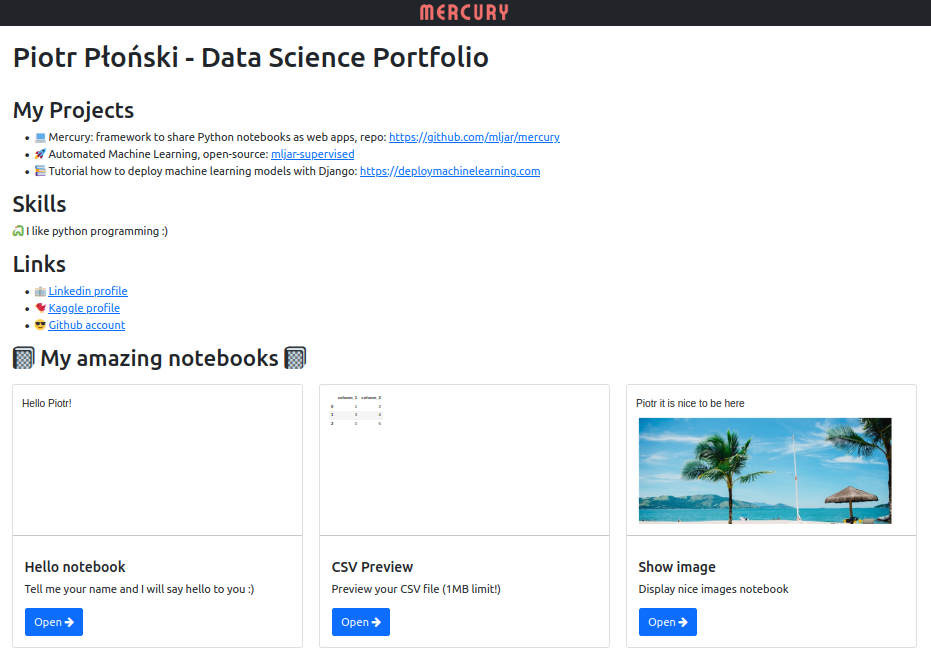
The custom welcome message can be set as Markdown text (with GitHub flavour). To set custom message please create a welcome.md file and include your Markdown text there.
Deployment
If you deploy with mercury run command then you don't need to do anything. Otherwise, please set the WELCOME environment variable with path to your welcome file.
- The example repository with welcome message is here.
- The example demo showing a Data Science Portfolio is here.
If you don't set the welcome message a simple Welcome! will be displayed. We belive that setting welcome message will give you a great opportunity for customization.